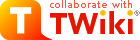The Smilies Plugin :-)
:-) as  or
or :eek: as 
Introduction
Smilies are common in e-mail messages and bulletin board posts. They are used to convey an emotion, such as a smile :-) or a frown :-( . This plugin automatically converts certain smilies to a nice small icon.Smilies Table
Here is the list of smilies supported by this plugin. To add others, attach new icons to this topic and tweak the table below.| You type | You see | Emotion |
|---|---|---|
| :-) |  |
"smile" |
| :) |  |
"smile" |
| 8-) |  |
"cool!" |
| :cool: |  |
"cool!" |
| :-I |  |
"indifferent" |
| :( |  |
"frown" |
| :-( |  |
"frown" |
| :o |  |
"embarrassment" |
| :D |  |
"big grin" |
| :-D |  |
"big grin" |
| ;) |  |
"wink" |
| ;-) |  |
"wink" |
| :p |  |
"stick out tongue" |
| :-p |  |
"stick out tongue" |
| :rolleyes: |  |
"roll eyes (sarcastic)" |
| :mad: |  |
"mad!" |
| :eek: |  |
"eek!" |
| :confused: |  |
"confused" |
| >:-) |  |
"hehe!" |
| :devil: |  |
"hehe!" |
| >;-) |  |
"hehe! (friendly)" |
| :devilish: |  |
"hehe! (friendly)" |
| :-X |  |
"sealed lips" |
| :ok: |  |
"thumbs up" |
| :yes: |  |
"yes" |
| :no: |  |
"no" |
| :love: |  |
"I love it!" |
| :skull: |  |
"dead!" |
| :red: |  |
"red" |
| :yellow: |  |
"yellow" |
| :green: |  |
"green" |
| :blue: |  |
"blue" |
SmiliesPlugin Global Settings
Plugin settings are stored as preferences variables. To reference a plugin setting write
%<plugin>_<setting>%, for example, %INTERWIKIPLUGIN_SHORTDESCRIPTION%
- One line description, shown in the TextFormattingRules topic:
- Set SHORTDESCRIPTION = Render smilies as icons, like
:-)as or
or :eek:as
- Set SHORTDESCRIPTION = Render smilies as icons, like
- The name of the topic containig your Smilies. Default:
TWiki.SmiliesPlugin- Set TOPIC = SmiliesPlugin
- The way the emoticon is displayed. You can use
$emoticon(e.g.:D),$url(e.g.%ATTACHURL%/biggrin.gif) and$tooltip(e.g."big grin").
Default:<img src="$url" alt="$tooltip" title="$tooltip" border="0" />
* Set FORMAT = <img src="$url" alt="$tooltip" title="$tooltip" border="0" />
Plugin Installation Instructions
This plugin is pre-installed. TWiki administrators can upgrade the plugin as needed on the TWiki server.- Download the ZIP file from the Plugin web (see below)
- Unzip
SmiliesPlugin.zipin your twiki installation directory. Content:File: Description: data/TWiki/SmiliesPlugin.txtPlugin topic lib/TWiki/Plugins/SmiliesPlugin.pmPlugin Perl module pub/TWiki/SmiliesPlugin/*.gifPlugin icon files - Visit
configurein your TWiki installation, and enable the plugin in the {Plugins} section. - Test if the plugin is correctly installed:
- You will see a series of icons on next line:






















Plugin Info
%TABLE{ tablewidth="100%" columnwidths="170," }%| Plugin Author: | TWiki:Main.AndreaSterbini |
| Copyright: | © 2001-2007 Andrea Sterbini, © 2001-2015 Peter Thoeny, © 2001-2015 TWiki:TWiki.TWikiContributor |
| Plugin Version: | 2015-02-16 |
%TABLE{ tablewidth="100%" columnwidths="170," }%
| 2015-02-16: | TWikibug:Item7604 |
| 2013-01-13: | TWikibug:Item7091 |
| 2011-07-09: | TWikibug:Item6725 |
| 2010-09-20: | TWikibug:Item6580 |
| 2010-05-15: | TWikibug:Item6433 |
| 21 Nov 2007: | Doc improvements |
| 16 Mar 2005: | Fixed typo "scull" |
| 5 Mar 2005: | 1.004 Crawford Currie prepared for Dakar |
| 21 Nov 2004: | Added benchmarks (no code changes) |
| 21 Aug 2004: | Fixed tooltip for Netscape; added "sealed lips", "thumbs up", "yes" "no", "in love", "skull" |
| 16 Feb 2004: | Added "devil" and "devilwink" smilies (by TWiki:Main.CrawfordCurrie |
| 26 Feb 2003: | Added "indifferent" smilie |
| 20 Oct 2002: | Fixed STDERR warning for non-initialized Plugin |
| 20 Apr 2002: | Improved performance; removed non-standard Plugin API dependencies; added standard plugin topic content -- TWiki:Main.PeterThoeny |
| 23 Nov 2001: | Added TOPIC and FORMAT setting |
| 10 Jun 2001: | Packaged into ZIP |
| 28 Feb 2001: | Initial version |
| CPAN Dependencies: | none |
| Other Dependencies: | none |
| Perl Version: | 5.0 |
| TWiki:Plugins/Benchmark |
GoodStyle 96%, FormattedSearch 98%, SmiliesPlugin 96% |
| Plugin Home: | http://TWiki.org/cgi-bin/view/Plugins/SmiliesPlugin |
| Feedback: | http://TWiki.org/cgi-bin/view/Plugins/SmiliesPluginDev |
| Appraisal: | http://TWiki.org/cgi-bin/view/Plugins/SmiliesPluginAppraisal |
Topic revision: r16 - 2015-02-17 - 07:32:31 - TWikiContributor
Copyright © 1999-2025 by the contributing authors. All material on this collaboration platform is the property of the contributing authors.
Ideas, requests, problems regarding TWiki? Send feedback
Note: Please contribute updates to this topic on TWiki.org at TWiki:TWiki.SmiliesPlugin.
Ideas, requests, problems regarding TWiki? Send feedback
Note: Please contribute updates to this topic on TWiki.org at TWiki:TWiki.SmiliesPlugin.