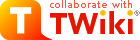Rendering Shortcuts
Easy ways to save some typing Some TWiki preferences variables are just shortcuts for convenience, to either save typing or to easily allow line breaks in format strings and the like. These variables are not intended to be customized, though it is not forbidden to do so. The following variables are classified as rendering shortcuts:- %BB% - bullet with line break
- %BB2% - level 2 bullet with line break
- %BB3% - level 3 bullet with line break
- %BB4% - level 4 bullet with line break
- %BR% - line break
- %BULLET% - bullet sign
- %CARET% - caret symbol
- %COPY% - Copyright symbol
- %ENDCOLUMNS% - end a responsive multi-column page layout
- %FOURCOLUMNS% - responsive four-column page layout
- %H% - help icon
- %I% - idea icon
- %LAQUO% - left double angle quote
- %M% - moved to... icon
- %N% - "new" icon
- %NBSP% - non-breaking space
- %P% - pencil icon
- %PARENTBC% - parent breadcrumbs for headings
- %Q% - question icon
- %RAQUO% - right double angle quote
- %REG% - Registered Trademark symbol
- %S% - red star icon
- %T% - tip icon
- %THREECOLUMNS% - responsive three-column page layout
- %TM% - Trademark symbol
- %TOPICURL% - shortcut to viewing the current topic
- %TWOCOLUMNS% - responsive two-column page layout
- %U% - "updated" icon
- %VBAR% - vertical bar
- %WIP% - work in progress icon
- %X% - warning icon
- %Y% - "yes" icon
- TWikiVariables - an alphabetical list of all variables
- TWikiPreferences#RenderingShortcuts - where rendering shortcuts are defined
- TWikiShorthand - summary of the TWiki markup language
Edit | Attach | Print version | History: r2 < r1 | Backlinks | Raw View | Raw edit | More topic actions
Topic revision: r2 - 2006-10-15 - 22:30:40 - TWikiContributor
Copyright © 1999-2025 by the contributing authors. All material on this collaboration platform is the property of the contributing authors.
Ideas, requests, problems regarding TWiki? Send feedback
Note: Please contribute updates to this topic on TWiki.org at TWiki:TWiki.TWikiRenderingShortcut.
Ideas, requests, problems regarding TWiki? Send feedback
Note: Please contribute updates to this topic on TWiki.org at TWiki:TWiki.TWikiRenderingShortcut.